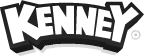General
Asset Forge is using a lot of resources
Click Edit › Preferences, in the visuals tab enable v-sync.
The interface size too small when using a 4K or retina screen (resolution)
Click Edit › Preferences, in the visuals tab you can scale the interface.
MacOS
Asset Forge has bad performance
Click Edit › Preferences, in the visuals tab you can disable anti-alias, ambient occlusion and shadows. This doesn't affect exported models or sprites. To enhance performance even more righ click on Asset Forage.app and select Get info, in the dialog and check Open in low resolution.
Asset Forge doesn't launch (or gives a generic error; "Can't be opened")
Install Asset Forge using the Itch.io launcher, or (advanced users):
Open the Terminal and navigate to the folder where the
AssetForge.appis located using the commandcd. Type the following commands:
chmod +x AssetForge.appchmod 755 AssetForge.app/Contents/MacOS/AssetForge
When launching a warning is shown regarding an unsafe application
Go to System Preferences, click on Security & Privacy, select Open Anyway on the bottom.
No custom collections or textures show up
Make sure you've given the application proper permissions and Asset Forge.app is located in the Applications folder. You have to place collections you've downloaded in the /Collections/ folder found inside Asset Forge.app (you can open it like any other folder).
Linux
Asset Forge doesn't launch, nothing happens
Right click the executable, select properties, click the 'permissions' tab and check 'Allow executing file as program'.
Blank editor screen or seeing no models
Check out this thread for a solution. Adding this argument might fix the issue;
./Asset\ Forge.x86_64 -force-vulkan
I'm using distro X and Asset Forge isn't working
We've only tested Asset Forge using Ubuntu, consider using a similar distro.
 Follow on BlueSky to stay up-to-date with the latest releases!
Follow on BlueSky to stay up-to-date with the latest releases!