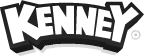Using Asset Forge you can run scripts written in Lua using the methods listed below.
General
forge.print(string text)
Displays a message on screen
forge.clear()
Clears all blocks in current project without warning
forge.getNoise(int x, int y)
Returns a Perlin noise sample
forge.exportSprite(int size, string path)
Exports a 2D sprite using the current configuration set in the side panel
forge.load(string path)
Loads a .model file
forge.save(string path)
Saves a .model file
Selection
forge.selectAll(string block)
Select all blocks in model, optional filter block type
forge.selectNone()
Clear current selection
forge.selectRandom(string block)
Select a random block of type (parameter is optional)
forge.invertSelection()
Inverts selection
forge.getSelectionX() forge.getSelectionY() forge.getSelectionZ()
Returns the position of the current selection
Block properties
forge.hideSelection()
Hides all blocks in current selection
forge.showSelection()
Shows all blocks in current selection
forge.groupSelection(string name)
Creates new group of currently selected blocks, optionally specify a name
forge.ungroupSelection()
Removes blocks from group
forge.replaceSelection(string block)
Replaces current selection with block of given type
forge.deleteSelection()
Remove blocks in current selection
Blocks
forge.getBlockType()
Returns currently selected block type as string, if multiple are selected returns the first entry
forge.build(string block, {0, 0, 0}, {0, 0, 0}, {1, 1, 1})
forge.build(string block, {0, 0, 0}, {0, 0, 0})
forge.build(string block, {0, 0, 0})
Builds specified block at position, rotation and scale (optional parameters)
forge.moveSelection({0, 0, 0})
Move all blocks in current selection by vector
forge.rotateSelection({0, 0, 0})
Rotate all blocks in current selection by vector
forge.scaleSelection({0, 0, 0})
Scale all blocks in current selection by vector
Materials
forge.materialColor(string name, string hex)
Sets the color of a material currently in the project
 Follow on BlueSky to stay up-to-date with the latest releases!
Follow on BlueSky to stay up-to-date with the latest releases!