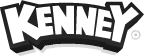Starting from Asset Forge version 2.5.1 users are able to customize the hotkeys used in Asset Forge.
After Asset Forge has launched at least once a file will be generated called "keybindings.json", you can find it in the persistent data folder. If you don't know where to locate that, click Edit and then Preferences... in Asset Forge and click Open preferences folder.
In the file you'll be able to adjust the keys. If you want to reset the keys, simply delete the "keybindings.json" file and upon restarting Asset Forge will generate a new file.
 Follow on BlueSky to stay up-to-date with the latest releases!
Follow on BlueSky to stay up-to-date with the latest releases!